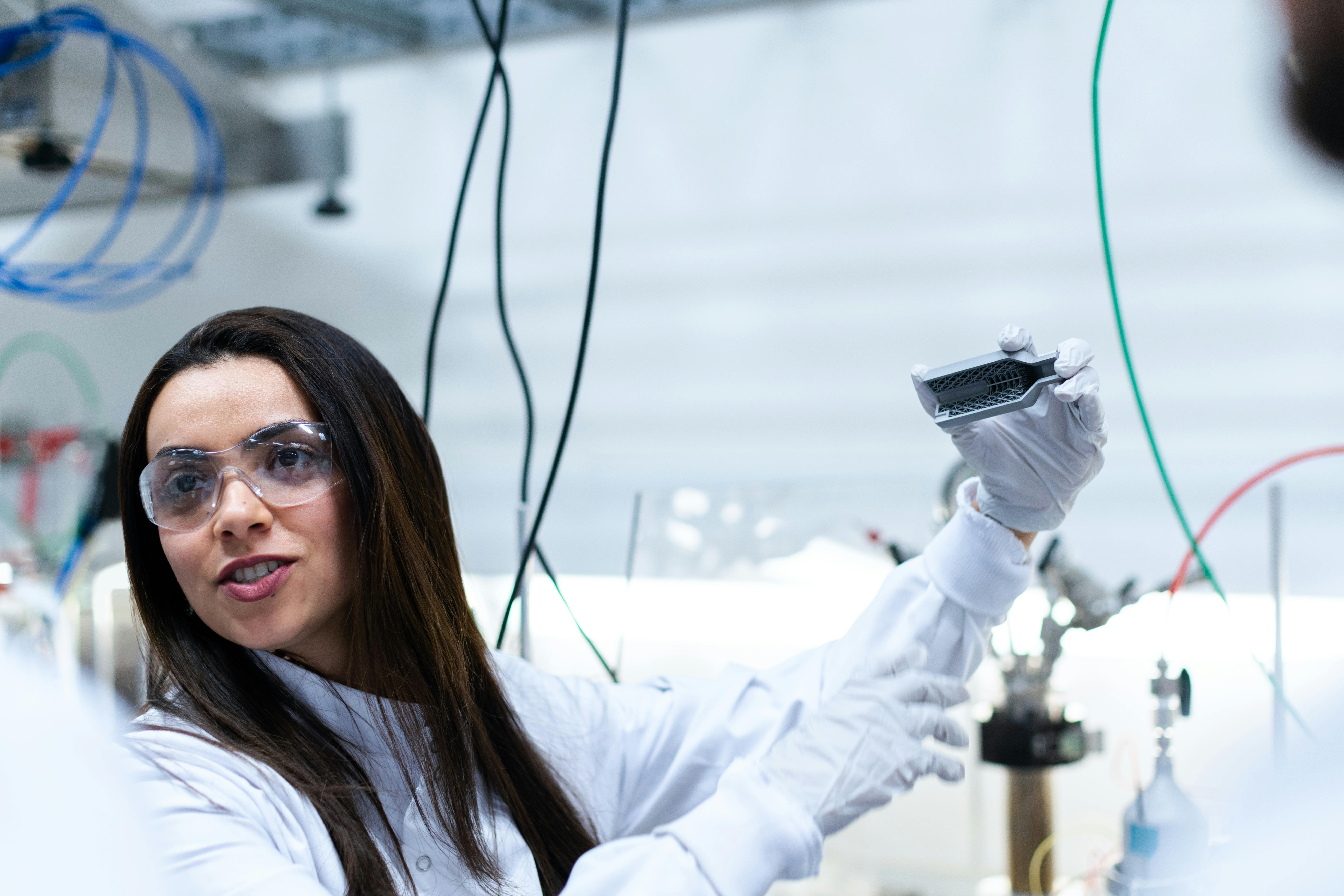We have come a long way away from analog meetings, where minimal equipment and tools such as whiteboards, flip charts and overhead projectors are used. However, during meetings like that, it is not as efficient as a lot of time is wasted doing things manually.
With the evolution of technology, the advent of the Internet and laptops ushered in a new era of collaborative experience. In today’s meeting and conference rooms, the primary equipment is a combination of laptop, projector system, and audiovisual equipment. This allows participants to save a lot of time to evaluate and modify the content of the topic as it is discussed during the brainstorming sessions. The introduction of technology has made meetings and conferences more fluid, flexible and time efficient.
With the evolution of technology, it is essential that conference and meeting rooms have the flexibility and configurability to have different configurations. The theater-style setting of a meeting room is most popular when the participants act as the audience.
However, if note taking is required, this setting is not recommended. This configuration is flexible in that the rows can be any shape, such as circular, semicircular, straight, or angled. However, one of the downsides to this setup is that there is minimal group interaction.
The U-shaped configuration is also a popular choice among organizers these days. It is a row of meeting tables arranged in the shape of the letter U, with chairs with the respective table. This layout is often used for e-board meetings and discussion groups where there is a facilitator giving speeches at a focal point. The U-shaped configuration for meetings and conferences improves the interaction between the participants. However, it is not advisable to have a setup like this for higher capacity.
The classroom-style setting uses rows of meeting tables along with chairs that face the front of the room. Typically, a facilitator will stand in front of the room. This configuration is ideal for note taking, meetings that require handouts or reference materials, or equipment such as laptops or electronic tablets. This setting is best for long sessions to focus on the facilitator. This setup is ideal as the facilitator monitors all participants. It is ideal to accommodate a larger capacity. However, this configuration does not allow much interaction between the participants, since only their backs can be seen.